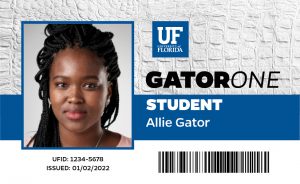- Homepage
- New GATOR ONE Card
New GATOR ONE Card
Additional Information
General
All existing card holders wishing to upgrade to the new GATORONE card may do so by visiting the Business Services portal. Note: This is not a requirement. Your current card will continue to work.
For all existing cardholders, the first card request in the portal is free. UF Online students do not qualify for a free card.
The new GATORONE card will have both a magnetic stripe and contactless chip technology to enable faster more secure transactions. It will also have a modern design to better reflect the university’s latest branding and logos.
Contactless payment will be immediately available at UF dining, bookstore and beverage vending locations, with plans for expansion to more campus locations this year. Future plans also include upgrading door readers to offer contactless access.
You do not need a new card. Your current card will continue to work. Unless contacted by GATORONE staff, upgrading to these cards is not an immediate requirement for students, faculty and staff.
You do not need to turn in your old Gator 1 Card. However, the GATORONE card office will be happy to safely destroy your old ID for you.
Yes, because image size requirements are different for the new system and prior images may look distorted. We will need a new photo for your first card request in the new system.
For faster service, we highly encourage all requests to go through the portal. However, you are welcome to stop by the GATORONE office for in-person assistance.
Processing for spouse/partner cards will continue to be in-person only. Click here for more detail on the process.
The new card does not support linking to a Wells Fargo bank account. Wells Fargo now offers optional banking convenience with your UF Debit Card, exclusively for Gators. Use it for your day-to-day financial needs on and off campus when it is linked to a Wells Fargo checking account. For more information, click here.
Yes, those holding the old and the new card are able to ride RTS.
Students
No, the new card will not contain your College/School name unless specifically requested by the department prior to card printing.
Undergraduate UF Online students, including PaCE, are not required to obtain a GATORONE card. Should you wish to purchase a GATORONE card for the first time, the cost for a first card is $10, and replacements are $15. For all existing UF Online cardholders, you may request an upgraded card at no cost via the Business Services portal.
Employees
As a reminder, all existing cards will continue to work; you are not required to get the upgraded card.
If you are an existing cardholder and wish to upgrade to the new GATORONE card, you may do so by visiting the Business Services portal.
Employees may submit their own card request, which will then route to their department authorizer for approval; or, the authorizer may submit the request on behalf of the cardholder.
The portal link and training materials are now posted.
Please contact your department authorizer. Your authorizer can add more names to the drop-down list.
All authorizers have received a direct email with detailed instructions regarding the new portal.
Authorizers will use the new Business Services portal for all card requests. The portal link and training materials are posted.
You will not need immediately need an upgraded card for door access. Your current card will continue to work. You will be contacted by GATORONE staff if/when you need to get a new card for door access.
- Chosen Name (front of the card)
- Legal name (back of the card)
- Credentials
- “Faculty” or “Staff” designation, i.e. primary affiliation
- Department name (optional based on authorizer’s request)
Titles will no longer be printed on employee cards. Please contact the GATORONE for other options, such as name tags/badges that can be worn by employees.
The first card request in the portal is free. For any subsequent ID cards and/or card items, the following payment options can be selected:
- Charge my department – This will bill to your chartfield. It has to be setup by your financial contact and will be billed via journal entry.
- Pay online – The cardholder will receive an email with payment instructions after authorizer approves the card.
- Pay at pick up – An employee may pay with cash, debit card, Visa, MasterCard, American Express, or Discover Card when picking up the printed card.
For any additional questions, please email gator1card@bsd.ufl.edu