- Homepage
- Services
- GATOR ONE
- GATORONE FAQs
- General GATOR ONE FAQ
General GATOR ONE FAQ
GATORONE
If your question is not addressed above or in the GATORONE Programs Agreement Terms and Conditions, send an e-mail to gator1card@bsd.ufl.edu along with your UFID.